Editor's review
A commonly observed problem is having many image and media files scattered, lost or deleted from different drives of your computer. It really becomes hard to find each one of them and manage them in a proper folder. FlashDetective software helps you to find all these kind of files from the drives of your computer.
FlashDetective software finds all the image files and other media files with ease within few clicks and selection. Even the downloading and the installing get completed in the same manner as the task performed by the software. The medium size screen opens after launching the program with option on its screen. Step by step process is there for performing the task. To start up with you need to select the source drive. If your not able to see the your attached image device then you can click refresh drives to locate it. Click next it takes you to the next option on the screen. The rescue file option is for staring the scan process. The rescued files with name and size are shown on the middle screen. You can even stop the process if you want and go to the next option for having the lost file preview. It shows the rescued files as thumbnails, you can highlight the image and have the preview of it. Check or uncheck thumbnails for making the selection. Select the folder to collect all the files at a desired destination. ‘Restoring’ option is for recovering the delete files and restoring them to the destination. You can stop the recovery of the files at any point of time. It supports different formats for making the search like JPEG, Flash File, AVI, MPG/MPEG, etc. You can easily work with the program as it has easy functions. Take any required information from the help file attached to the program.
FlashDetective software deserves 2.5 rating for its features and the work performance. So, with a detective around you, you need not worry about loosing any of your important files.


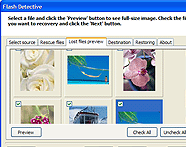
User comments